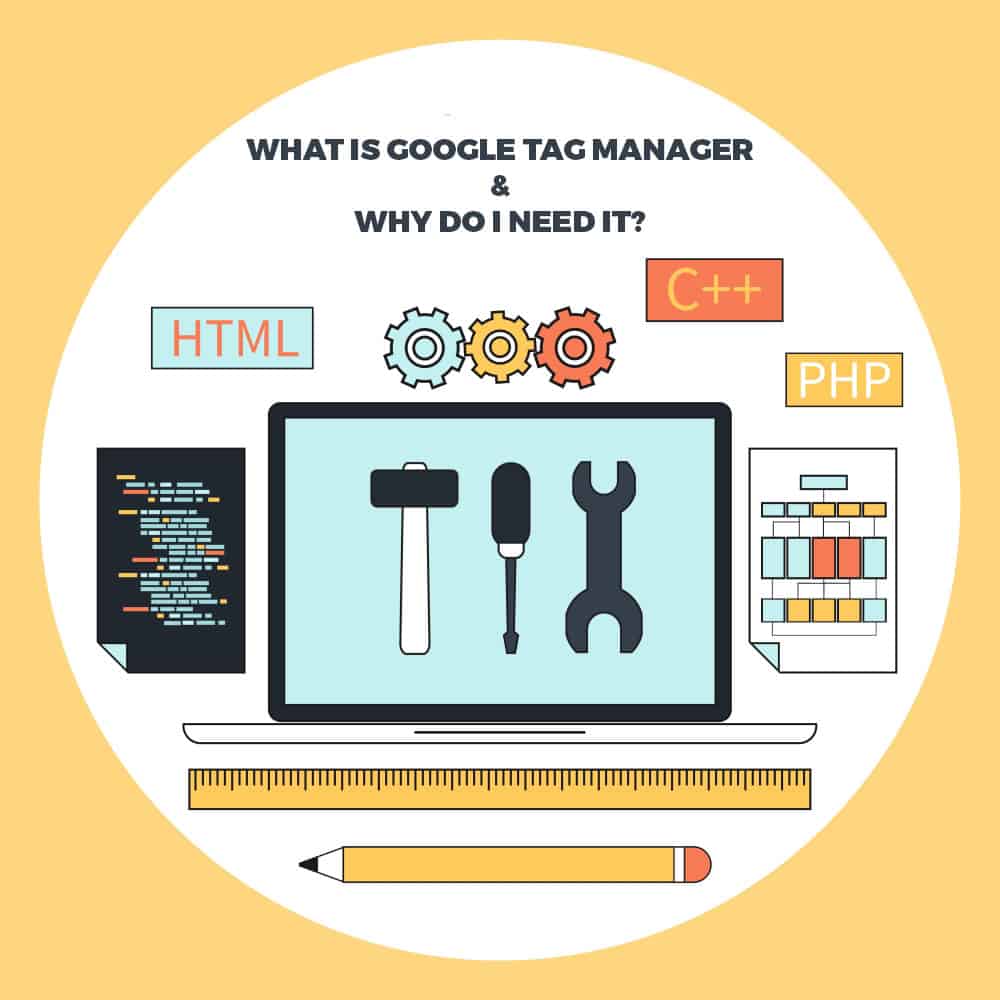Simply put, this is a tool provided by Google that allows you to run code, tracking, or programs on a website or app without having to edit the code of the website (once installed!) Google Tag Manager simplifies the ever-changing world of digital marketing by allowing you to swap out scripts for call tracking software if you change platforms, enable or disable software on the fly, or even track specific behavior on your website through Google Analytics.
Why Use Google Tag Manager?
Without Google Tag Manager, you’re probably missing out on various events happening on your website, such as, people clicking on email addresses to leave you a message, clicking on phone numbers to make a call, or filling out forms on your site that don’t send them to a thank you page (easily tracked in Google Analytics).
The main reason you want to track these behaviors on your website is to provide data to Google Analytics for reporting conversions on your website. For instance, with a tag tracking every form submission (or lead!), you’re able to see which channel (Organic Search, Paid Ads, Social, Email and so on) they came from. This lets you know how well or poor your efforts are in a specific area. Also, Google Adwords will optimize towards tracked conversions and try to find more people like those who convert, so tracking your conversions appropriately is very important!
Another and very important reason for having Google Tag Manager is to bring software, tracking codes, and other scripts that you need to add to your site. Google Tag Manager allows you to put one script on your website (to install itself there) so that you may add all your tools tods the site through it. This is excellent for a few reasons:
- You aren’t highly skilled in coding
- You can copy/paste the code you need to add to your website into a Tag in Google Tag Manager without blowing up your website!
- Your website is prone to many changes in design/layout
- As long as the one script is remembered to be put back in (Google Tag Manager), then all of your scripts are put back when you make major changes.
- Your marketing or advertising company has access to make the changes they want, even if you can’t get them access to the website.
- Sometimes compliance doesn’t let you grant access to 3rd party vendors, Google Tag Manager is a great workaround for this.
- Sometimes your web developer is very anti-3rd party as well, this one code can save a lot of headache of reaching that person everytime your team needs to make a change.
Whatever the reason above, Google Tag Manager, answers the call and really saves a headache down the road.
Using Google Tag Manager for Tracking Events in Google Analytics
With so many amazing guides on the web today for Google Tag Manager today, we’re not going to reinvent the wheel on this topic. We’re simply going to give you examples of some items you should be using Google Tag Manager to track:
- Phone Call Link Clicks
- On your website, you most likely have clickable phone numbers so that people can click to call while on their phone. Tracking link clicks on your website that contain tel: will allow you to see how many people are clicking phone numbers and upgrade your reporting!
- Email Link Clicks
- Same as above, however, the link will contain mailto:. Upgrade your reporting by tracking leads that are clicking emails the same way.
- Contact Form Submissions
- If you have a thank you page, it’s very easy to track in Google Analytics as a goal, however, many forms these days run an inline message letting the user know their submission was received, which limits your ability to track submissions. Using a form listener or tracking events based on specific forms on specific pages allows you to track these types of forms very easily.
- Outbound Link Clicks
- Tracking your exit points is a great insight that will help you understand if your bucket is leaking and where, or if your website is providing value to social profiles that you’re maintaining.
These are the essential items to track. Virtually every website has these items to track and you should be doing so.